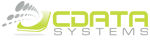Kincrome Diagnostic Scan Tool Obd2 Can Enabled
PRODUCT DESCRIPTION
Unfortunately, the OBD2 protocol was not embraced in all aspects by one of the most popular cars in Australia, the VR-VZ (1993-2007) Commodore. This tool will come up with a link error if you try to use it on a Commodore of the below variants;Holden Commodore: VT – VX – VY – VZ V8 all use the OBDII protocol but only for engine related data.All other body data is handled by the lesser utilised ALDL to communicate with the body control module, radio, climate control etc. Holden Commodores from VT-VZ (1997-2004) do not primarily use the OBD2 protocol but instead use a “ALDL in. Below is a summarized table of the supported protocols for each Holden Commodore:VR Commodore – ALDLVS Commodore – ALDLVT Commodore – ALDL, OBD2 – V8’s only – VPWVX Commodore – ALDL, OBD2 – V8’s only – VPWVY Commodore – ALDL, OBD2 – V8’s only – VPWVZ Commodore – ALDL, OBD2 – CAN 11bitVE Commodore – OBD2 (CAN 11bit, CAN 29bit)
Unfortunately, the OBD2 protocol was not embraced in all aspects by one of the most popular cars in Australia, the VR-VZ (1993-2007) Commodore. This tool will come up with a link error if you try to use it on a Commodore of the below variants;Holden Commodore: VT – VX – VY – VZ V8 all use the OBDII protocol but only for engine related data.All other body data is handled by the lesser utilised ALDL to communicate with the body control module, radio, climate control etc. Holden Commodores from VT-VZ (1997-2004) do not primarily use the OBD2 protocol but instead use a “ALDL in. Below is a summarized table of the supported protocols for each Holden Commodore:VR Commodore – ALDLVS Commodore – ALDLVT Commodore – ALDL, OBD2 – V8’s only – VPWVX Commodore – ALDL, OBD2 – V8’s only – VPWVY Commodore – ALDL, OBD2 – V8’s only – VPWVZ Commodore – ALDL, OBD2 – CAN 11bitVE Commodore – OBD2 (CAN 11bit, CAN 29bit)
- Works with MOST 1996 and later OBD2 compliant vehicles (See 'Application Listing' in the downloads section below)
- Supports all OBD2 protocols including the newer (CAN) Controller Area Network
- Reads your (DTC) Diagnostic Trouble Codes for identification
- Turns off check engine light (MIL)
- Erases (DTC) trouble codes and resets the OBD2 system
- Includes a user manual with a comprehensive list of the most current trouble codes
| Display Type | LCD |
| Dimensions | 113 x 74 x 21 mm |
Brand: KINCROME
Part No: KINCK8410
MPN: K8410
Availability: 3 - 5 Days. This is an estimated delivery only. Please contact us for more information.
Part No: KINCK8410
MPN: K8410
Availability: 3 - 5 Days. This is an estimated delivery only. Please contact us for more information.
P.O.A
Box Quantity: 1PENRITH
Head Office & Showroom
42 Borec Road
Penrith NSW 2750
Email: sales@nepbolt.com.au
Phone: 0247 223 034
Fax: 0247 218 825
SEVEN HILLS
Unit 2/1 Tucks Road
Seven Hills NSW 2147
Email: hsales@nepbolt.com.au
Phone: 0298 388 300
Fax: 0298 388 322
SPRINGVALE
53 Osborne Avenue
Springvale VIC 3171
Email: vsales@nepbolt.com.au
Phone: 0395 461 033
Fax: 0395 463 389